An Integrity Check verifies the game files and tries to repair anything that may be wrong with them.
How to run an Integrity Check
- Open the Game Center.
- Go to the World of Tanks tab.
- Click Game Settings.
- In the menu, click Check and Repair.
- Click Continue.
- Allow the Integrity Check the run until it's complete.
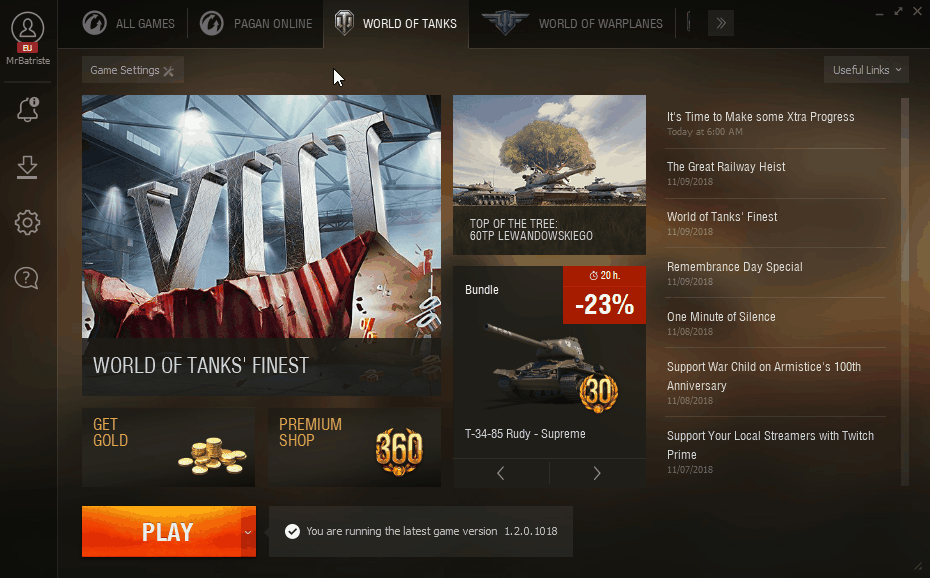
An Integrity Check may take several minutes to complete. Please be patient.