- Every player can exclude one map. With WoT Premium Account, you can exclude two maps.
- You can exclude a map only for Standard Battles.
- You can change the excluded map every four hours.
- If a Platoon enters a battle, maps excluded by the Platoon Commander apply.
- Excluded maps do not apply:
- to Tier I–III vehicles
- to Encounter Battles, Grand Battles, and Assault.
Here's how to exclude maps from Standard Battles:
- In the Garage, click your username in the upper-left corner.
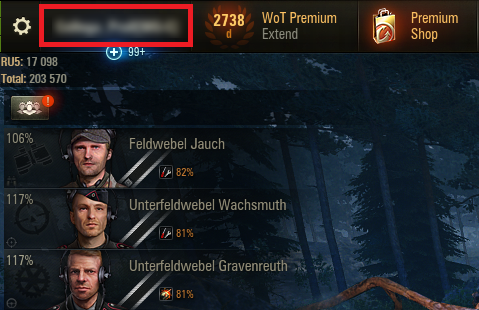
- The WoT Premium Account management screen will appear. In the lower-right part of the screen, click Excluded Maps.

- A window with all the maps that can be excluded will open. Select the map you want to exclude, then click the Exclude button.

- With WoT Premium Account, you can exclude one more map. Select the map, then click the Exclude button.
- You'll be able to change excluded maps in four hours. To see how much time is left, hover over the Excluded Maps window.

- You're all set!
.png)
